How to fill out directories
B-Fin is an innovative platform for managing your company's finances. One of the key features is the ability to maintain directories that help you systematize and organize information about customers, suppliers, products and services. In this article, we will provide you with step-by-step instructions on how to fill out the references in B-Fin.
Step 1: Login to Your Account
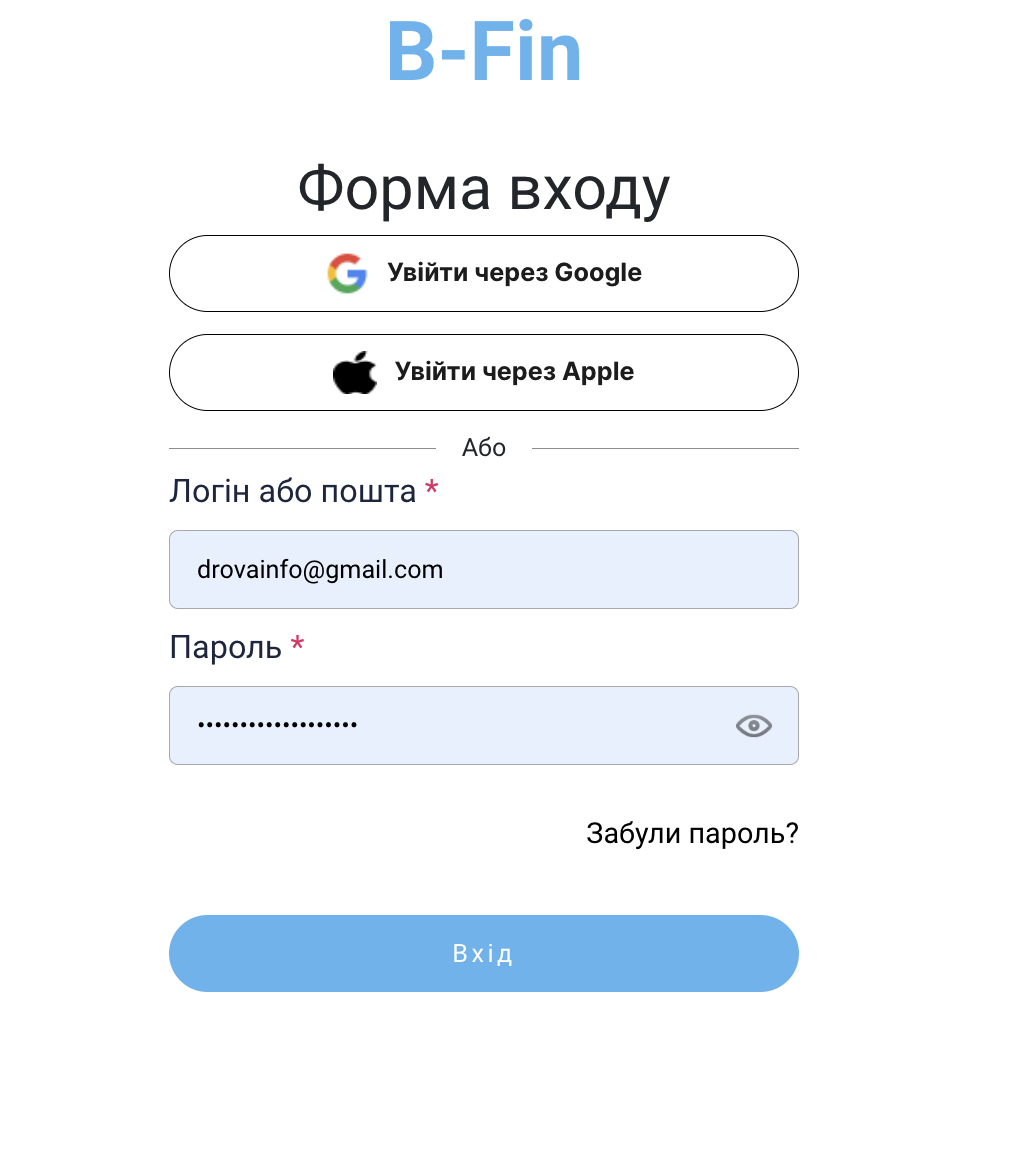
After successfully registering and logging into your b-fin.tech account, you will be redirected to the main screen of the platform.
Step 2: References
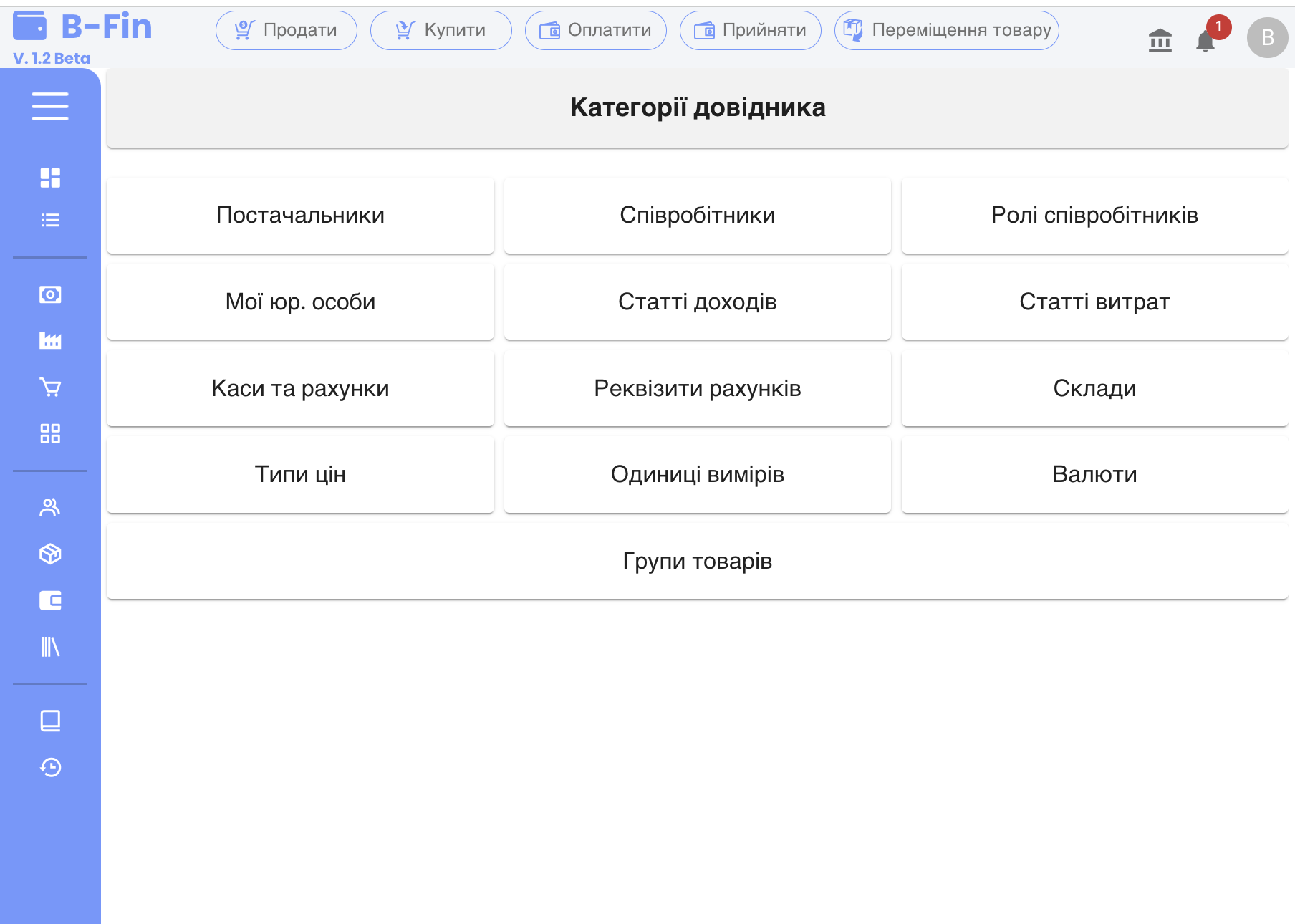
In the top menu, select the 'References' section. Here you will find the ability to create and edit directories.
Step 3: Customers
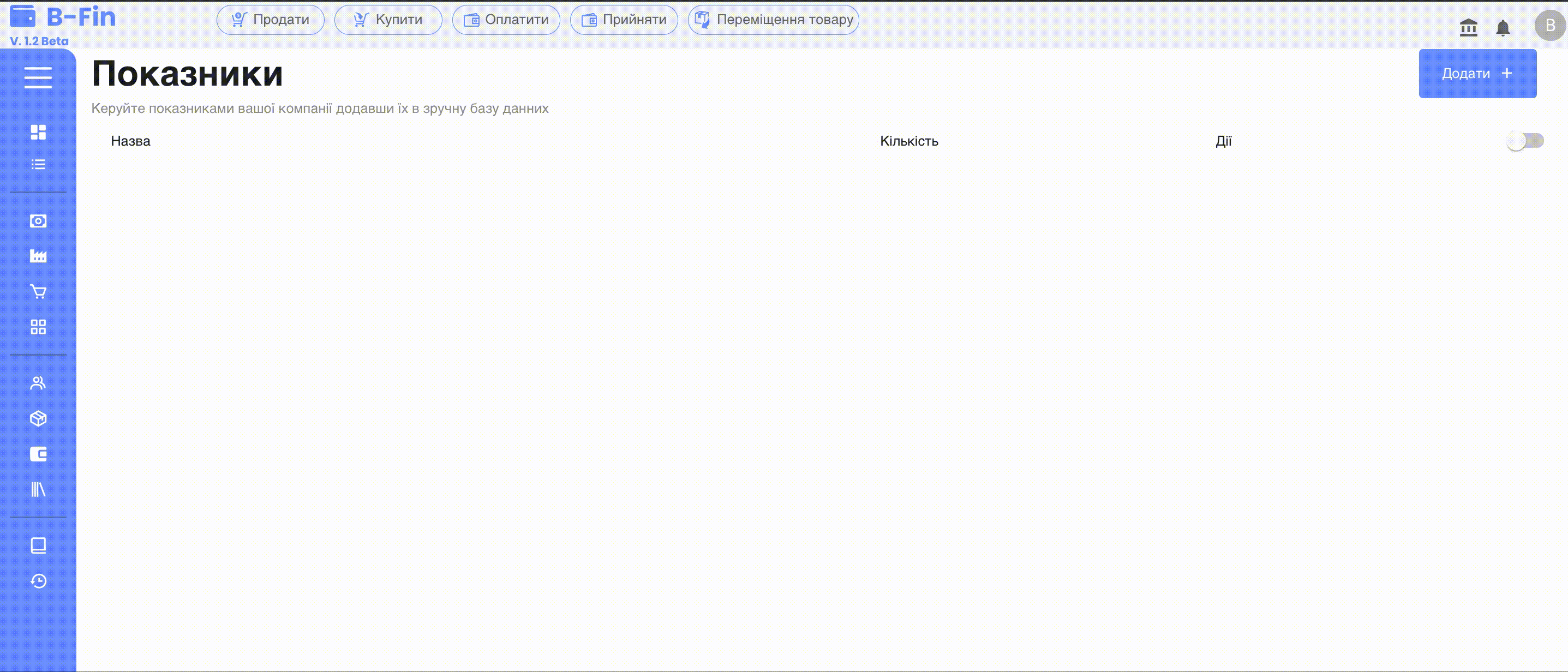
Select the 'Clients' section. Click the Add Customer button to create a new customer record.
Step 4: Filling in Information
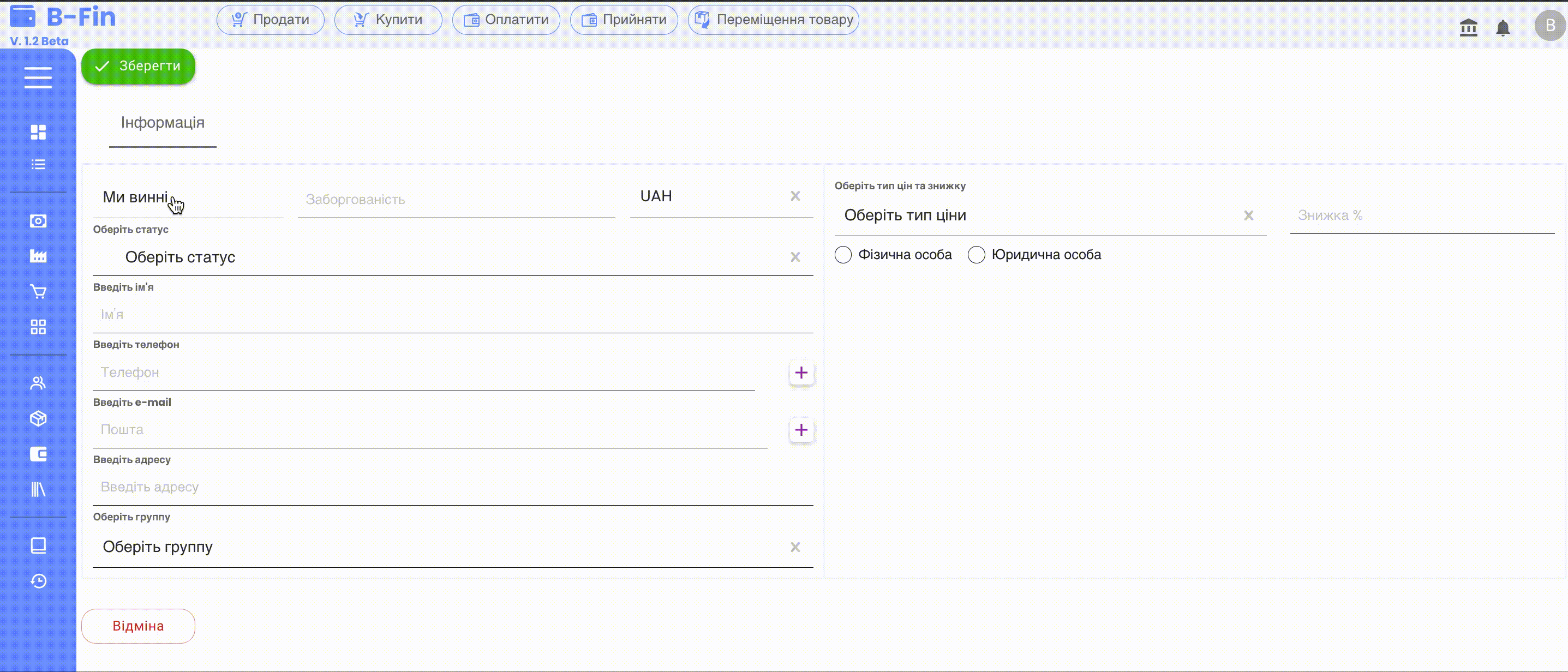
Fill in the required information about the customer, such as their name, contact details, address, etc. You can also upload a customer logo for more detailed accounting.
Step 5: Suppliers
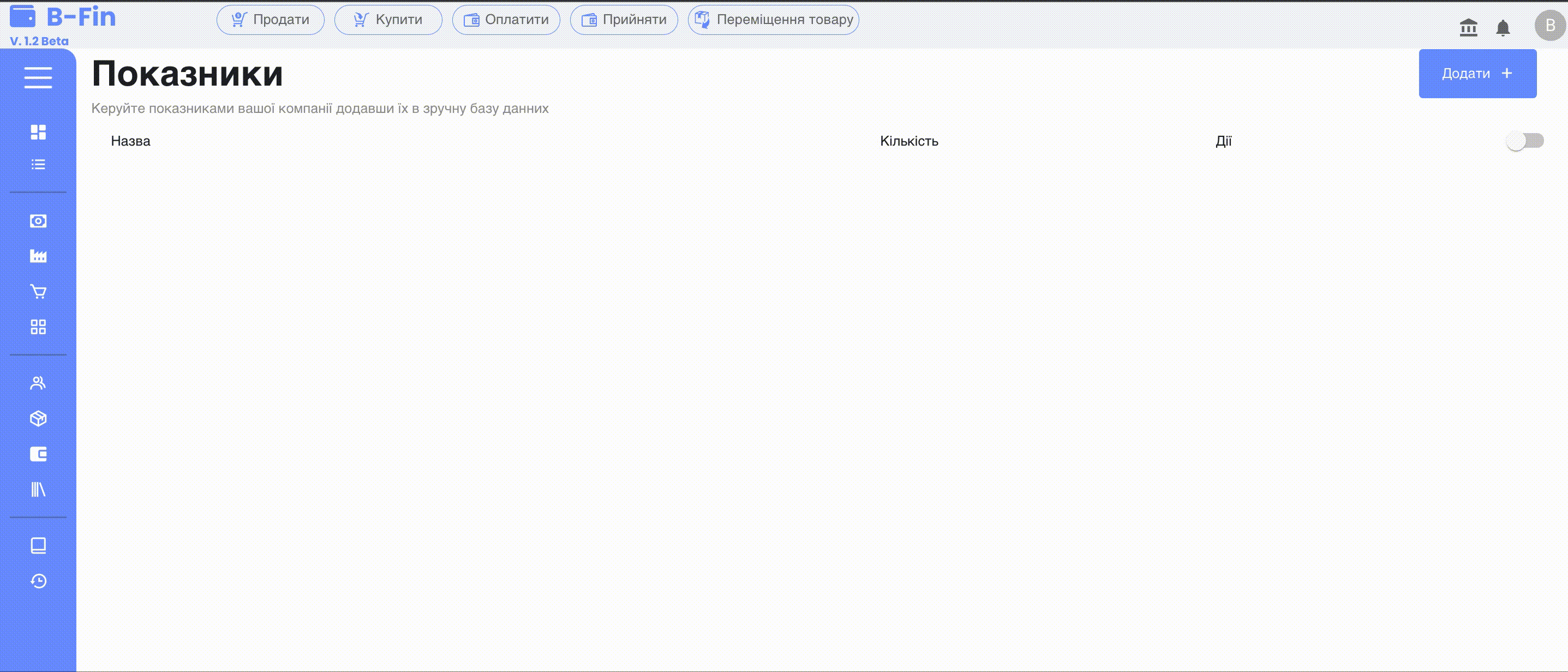
Return to the main directory screen and select the 'Vendors' section. Click 'Add Provider' to create a new record.
Step 6: Entering Information
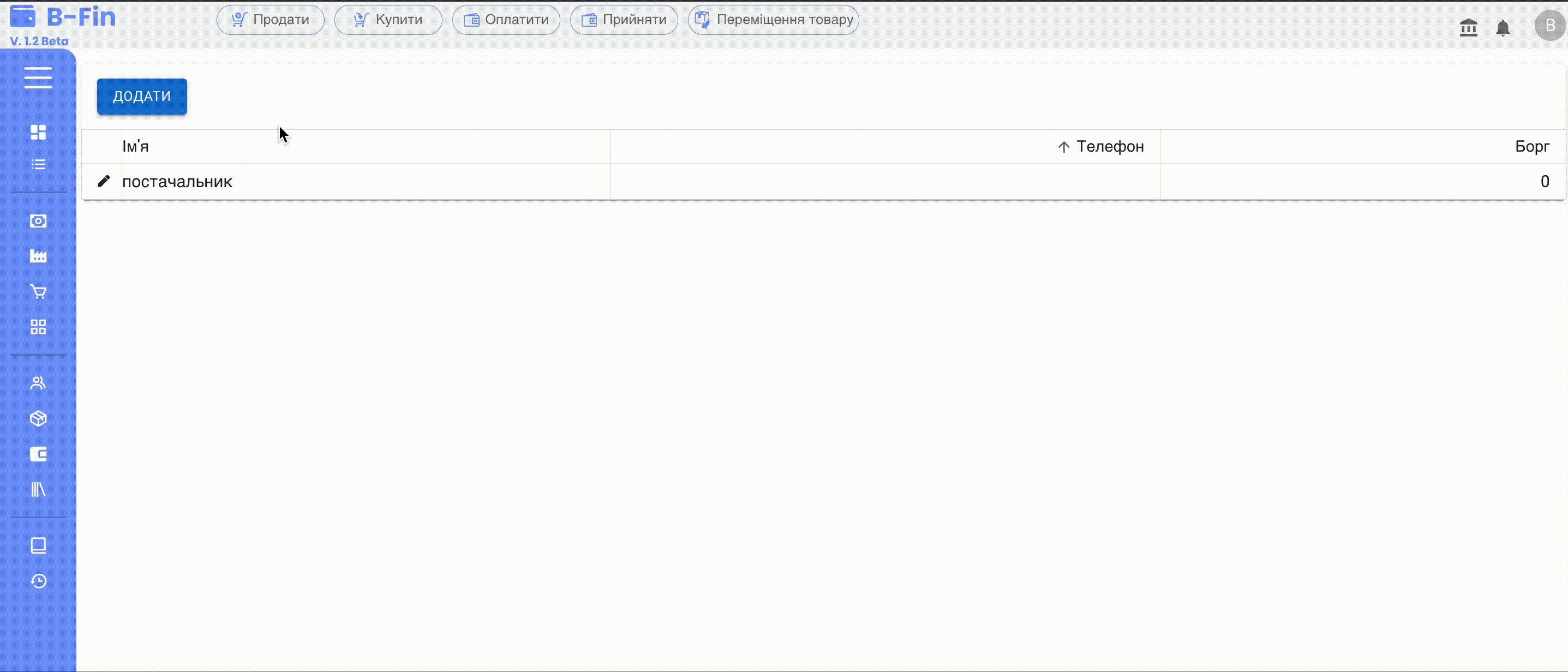
Enter supplier information including company name, contact details, address and other important information.
Step 7: Goods and Services
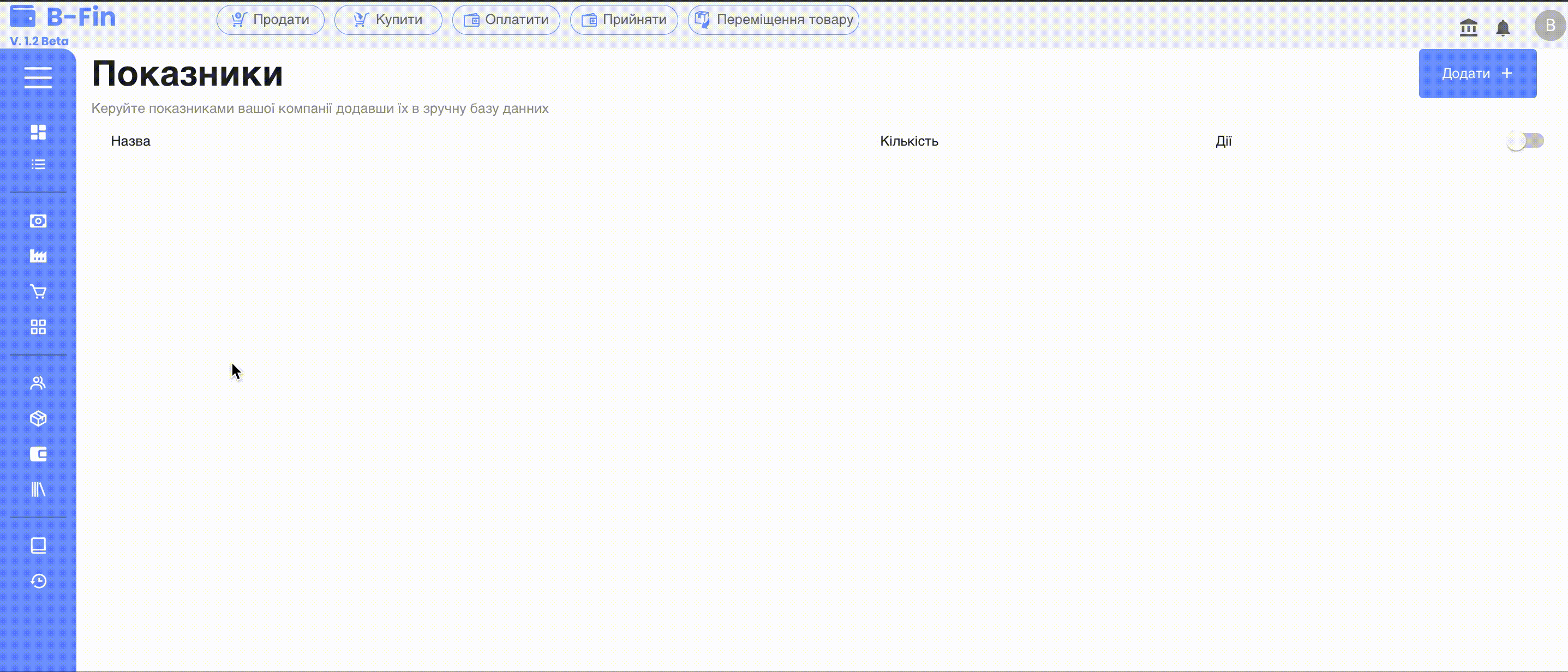
To add goods and services, select the 'Goods and Services' section on the main directory screen. Click 'Add a product or service'.
Step 7: Goods and Services
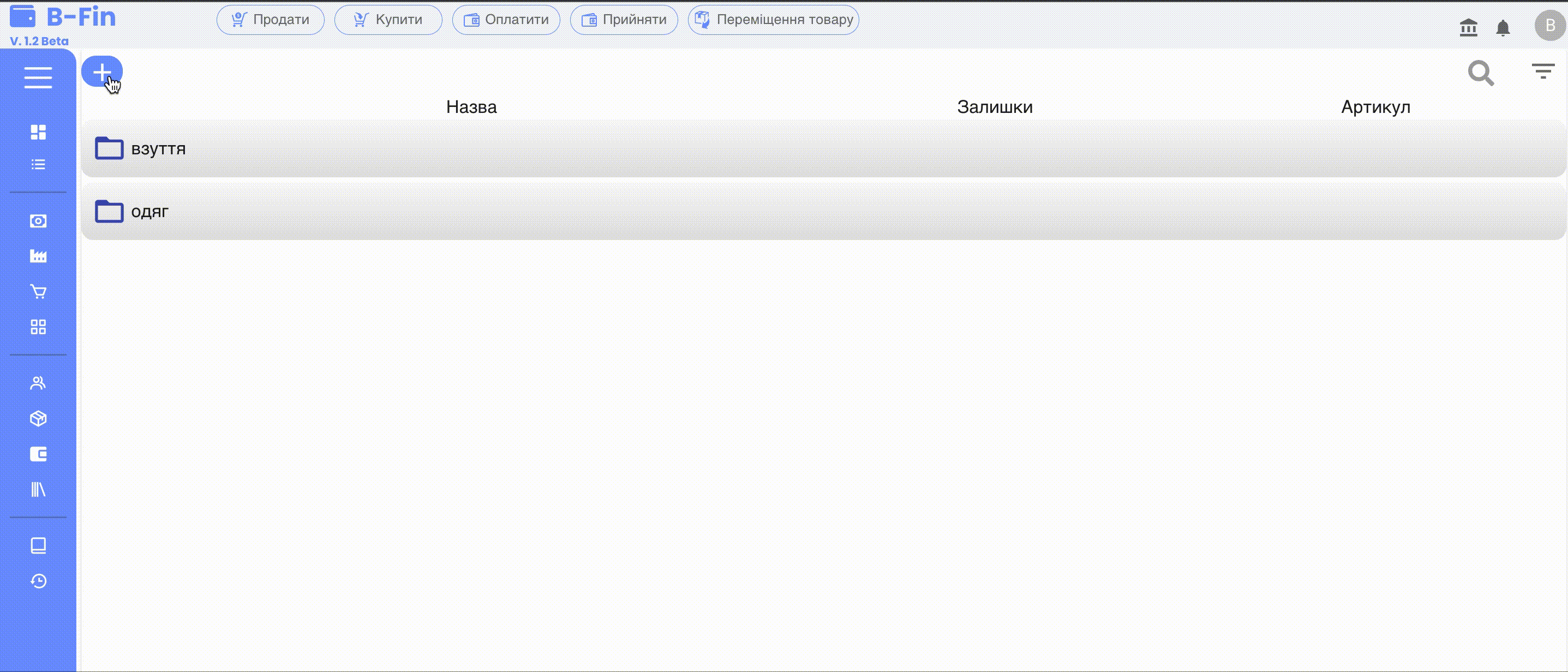
Enter the name of the product or service, its code, price and other characteristics. You can also add an image of the product for a more visual presentation.
Step 9: Save
After filling in all the required information, click the 'Save' or 'Update' button to save your changes.
Step 10: Review and Edit
Return to the relevant sections of the manuals to review and edit your entries if necessary.
Conclusion
Filling out directories in B-Fin is an important part of effectively managing your business. The step-by-step instructions in this article will help you organize your customer, supplier, and product information with ease, allowing you to better manage your finances and operations. Use B-Fin to optimize your business and reach new heights!